SolidWorks + 3D Mouse

Design better products faster
Unlock the full potential of SolidWorks with a 3D mouse – your gateway to a more immersive, precise, and efficient design experience. Integrating a 3D mouse into your SolidWorks workflow transforms how you interact with your 3D models. With intuitive navigation and the ability to zoom, pan, and rotate your creations in three dimensions with unmatched smoothness, you'll find your design process both accelerated and enriched.
The benefits don't stop at navigation. A 3D mouse also reduces the strain on your regular mouse hand, distributing workload more evenly and making those long design sessions more comfortable. Moreover, the seamless integration with SolidWorks allows for a more natural, engaging way to interact with your projects, as if you’re holding the model in your hand.
Whether you’re a professional designer, engineer, or student, incorporating a 3D mouse into your SolidWorks toolkit can significantly enhance your creativity, precision, and overall productivity. Say goodbye to the limitations of traditional mouse designs and hello to a world of possibilities with a 3D mouse and SolidWorks – where your designs come to life with each movement.
-
SpaceMouse Enterprise Kit 2 USB C
 SpaceMouse Enterprise Kit 2 USB C
SpaceMouse Enterprise Kit 2 USB C- Regular price
-
$551.00 - Regular price
-
- Sale price
-
$551.00
Quick view
-
SpaceMouse Enterprise
 SpaceMouse Enterprise
SpaceMouse Enterprise- Regular price
-
$513.00 - Regular price
-
- Sale price
-
$513.00
Quick view
-
SpaceMouse Pro Wireless BT
 SpaceMouse Pro Wireless BT
SpaceMouse Pro Wireless BT- Regular price
-
$426.00 - Regular price
-
- Sale price
-
$426.00
Quick view