What is a 3D Mouse?
It's like holding the 3D model in your hand
A 3D mouse is used by your non-dominant hand in tandem with a standard mouse for a balanced, cooperative work style. You gently manipulate the 3D mouse’s controller cap to simultaneously pan, zoom and rotate 3D content while your standard mouse is free to select menu items of parts of the model. This isn’t a novel way to work or a luxury. It fundamentally improves the way you interact with your 3D application. 3D professionals at some of the world’s most successful companies—such as Boeing, BMW, EADS, Honda, General Motors and JCB—agree: they choose to work with 3D mice daily for the proven productivity increases and enhanced comfort they provide.

3D Mouse Benefits
- Increase Productivity*1: Average gains of 21% from simultaneously navigating, creating / editing your model.
- Enhanced Comfort*2: Reduce mouse movement and clicks by up to 50%.
- Design Performance*1: Whether you’re working on a sketch or a complex 3D model, the superior navigation experience encourages levels of model exploration that are crucial to avoiding costly design errors.