CadMouse Pro Wireless Left
- Regular price
-
$179.00 CAD - Regular price
-
- Sale price
-
$179.00 CAD
Official Canadian 3Dconnexion Reseller | Ships from Canada
-
3 items left in stock.
Couldn't load pickup availability











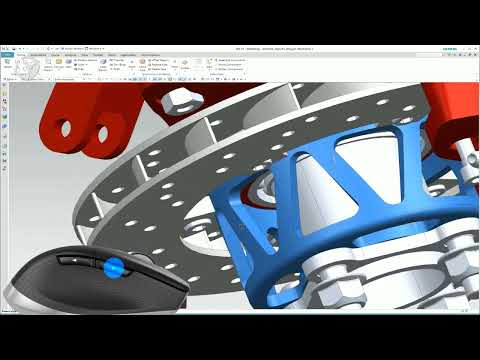
The Left-Side Solution For CAD Professionals
CadMouse Pro Wireless Left is the full-size, left-side solution for modern CAD professionals. It not only gives left-handed users a precision CAD tool designed with them in mind, but CAD professionals who require a left-side transition to avoid the Chronic Repetitive Strain Injury (RSI) so many experience through long hours of repetitious hand and wrist movement.
The perfect companion for the SpaceMouse line of 3Dconnexion products, CadMouse Pro Wireless Left rounds out the most intuitive, natural workflow in any CAD environment. Ideal button distribution, a dedicated middle mouse button, an angled shape for a more natural hand placement
and a tactile, intelligent scroll wheel combine to create a superior ergonomic design. It’s an experience that greatly reduces the discomforts encountered during long CAD sessions with standard mice.
With up to two months of use between recharges* thanks to its rechargeable lithium polymer battery, and three ways to connect, CadMouse Pro Wireless Left grants the flexibility and freedom CAD experts need in the modern landscape of CAD workspaces.
*Battery life based on 8 hours per day, 5 days per week use
Features and Functions
- Left-handed ergonomic design
- 7 buttons (including dedicated middle mouse button, 5 programmable buttons)
- Ergonomic shape for comfortable CAD sessions
- Triple connectivity: Wireless with Universal Receiver, Bluetooth or cabled
- High resolution, energy saving optical sensor
- Rechargeable battery lasting up to 2 months between charges
- Specially developed PTFE feet
- Customizable radial menu
- Smart Mouse Wheel 2
- QuickZoom
- Lightweight and durable carry case
Technical Specifications
- High resolution optical sensor with 7,200 DPI
- Rechargeable lithium polymer battery with 1100 mAh
- 3Dconnexion® 2.4GHz wireless technology
- Bluetooth® Low Energy
- Adaptive polling rates with 90Hz (Bluetooth), 125Hz (Universal Receiver) and 1,000Hz (cabled)
- Dimensions (LxWxH): 126 x 74 x 44 mm / 5.0 x 2.9 x 1.7
- Weight: 140 g / 4,94 oz / 0.31 lbs
Supported Operating Systems
Microsoft Windows 11, Microsoft Windows 10, Microsoft Windows 8.1, Microsoft Windows 7
Mac OS 10.10 or greater (USB dongle connection for CadMouse is not supported in MAC)
Package Contents
- CadMouse Pro Wireless Left
- Carry case
- 3Dconnexion Universal Receiver
- Braided micro USB cable 1,5 m
Certifications and Registrations
CE, FCC, RCM, BSMI, ROHS, WEEE, NCC, MIC, IC
Warranty
3 year limited hardware warranty