3ds Max + 3D Mouse

Create stunning 3D designs
Elevate your 3D modeling with a 3D mouse in Autodesk 3ds Max to streamline your design process and enhance your creative workflow. This powerful tool allows for intuitive and precise control over your 3D environment, making it easier to manipulate objects and navigate scenes. Ideal for architects, game developers, and animation professionals, a 3D mouse enables fluid, real-time adjustments to complex models and environments.
Using a 3D mouse with 3ds Max not only speeds up the modeling and animation process but also reduces strain on your hands, promoting a more ergonomic workspace. You can effortlessly zoom, pan, and rotate around your scenes, giving you the ability to focus on fine details while maintaining a clear view of the overall project.
This integration is perfect for anyone involved in high-detail industries such as film, visual effects, and virtual reality development. Enhance your precision and productivity with the combined power of a 3D mouse and Autodesk 3ds Max. Unlock new levels of creativity and efficiency in your 3D design projects today!
-
 SpaceMouse Enterprise Kit 2SpaceMouse Enterprise Kit 2
SpaceMouse Enterprise Kit 2SpaceMouse Enterprise Kit 2- Regular price
-
$609.95 CAD - Regular price
-
- Sale price
-
$609.95 CAD
Add to cart Quick view
-
 SpaceMouse EnterpriseSpaceMouse Enterprise
SpaceMouse EnterpriseSpaceMouse Enterprise- Regular price
-
$559.95 CAD - Regular price
-
- Sale price
-
$559.95 CAD
Add to cart Quick view
-
 SpaceMouse Pro Wireless BTSpaceMouse Pro Wireless BT
SpaceMouse Pro Wireless BTSpaceMouse Pro Wireless BT- Regular price
-
$469.95 CAD - Regular price
-
- Sale price
-
$469.95 CAD
Add to cart Quick view
-
 SpaceMouse ProSpaceMouse Pro
SpaceMouse ProSpaceMouse Pro- Regular price
-
$429.95 CAD - Regular price
-
- Sale price
-
$429.95 CAD
Add to cart Quick view